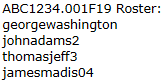Difference between revisions of "SC"
| Line 10: | Line 10: | ||
* [[SC Data Management|Managing your SC Data]] | * [[SC Data Management|Managing your SC Data]] | ||
* [[SC Data Archiving|Data Storage and Archiving]] | * [[SC Data Archiving|Data Storage and Archiving]] | ||
* [[ | * [[SC_Desktop_Environment|SC Desktop Environment]] | ||
* [[Group Manager|Groups and Collaboration]] | * [[Group Manager|Groups and Collaboration]] | ||
* [[FAQ|Frequently Asked Questions]] | * [[FAQ|Frequently Asked Questions]] | ||
* [[TOS|Terms of Service - Usage Agreement]] | * [[TOS|Terms of Service - Usage Agreement]] | ||
Revision as of 20:36, 17 February 2021
Requesting access to the SC Student Cluster
The SC (student cluster) is designated for classwork-related use only.
- Requests for access to the SC Student Cluster are made directly from faculty/instructors conducting the class.
- Faculty/Instructors: To request access to the SC student cluster, please email rc-help@usf.edu with the following information:
- Full course ID number (ex: ABC1234.001F19)
- Your full name, email address, and department
- Whether a shared directory is needed for this class
- A text-based list (in .txt format, not .xls/.xlsx/.doc/.docx format) for each class section containing only the USF NetIDs (not student names, nor U-Numbers) of the users who need access, with 1 NetID per line (example below):
- If roster changes/updates (ie: late class adds/drops) are required for an existing SC class, please email rc-help@usf.edu with just the requested additions/removals.
- Faculty/Instructors: To request access to the SC student cluster, please email rc-help@usf.edu with the following information:
- SC access valid for one semester only, and is reset at the end of every semester.
If roster changes/updated are made (ie: late class adds/drops), please email rc-help@usf.edu with an updated roster.